2020. 2. 16. 10:28ㆍ카테고리 없음
I was talking with my neighbor the other day and he was going on about his disappointment that while it was easy to watch Divx and Xvid movies over the network on his Xbox 360, there is no support for MKV files he had downloaded. Each video he had was a 720p or 1080p high definition download. And if he wanted to watch the video on his 360, he had to transcode the video to Xvid before he could watch it in his living room. This was taking him 8-12 hours to transcode even on his high end Mac.I did some digging and found an obscure reference in a forum indicating that the transcoding wasn’t really necessary after all as long as you had QuickTime Pro and used the correct settings.
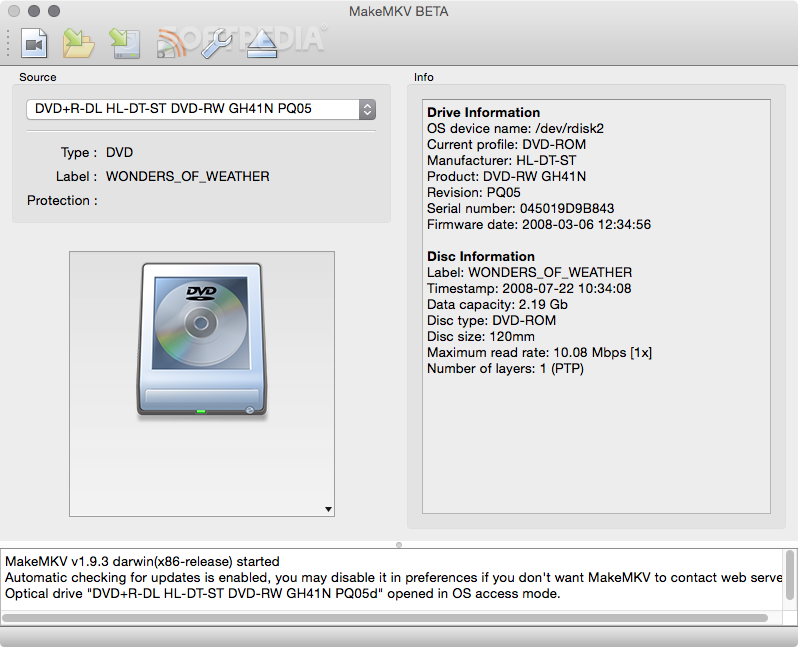
It turns out that the QuickTime export for MP4 has an option in its video settings to allow “Video Passthrough”. This lets us open a MKV file in QuickTime Player 7 and export the video out to MP4 (Xvid really) in a fraction of the time it takes to transcode the video.There is something unusual in the newly released Mac OS X 10.6 that users will need to keep in mind. The new version of the OS replaces (kinda) QuickTime 7 with a new version called QuickTime X. The new version is the beginning of a “from the ground up” rewrite of QuickTime. The problem is, as of 10.6, the new version only has basic functionality and lacks the support for many of the legacy video codecs and codecs that are new and not yet mainstream.Not to worry.
Apple knew this would be harmful to many Mac users, so a version of QuickTime 7 (referred to as QT7 from here on) is installed as part of 10.6 in addition to QuickTime X (referred to as QTX from here on). While this makes things confusing while we transition, Mac users will still have the support they are accustom to as long as they know to use the QT7 player for work such as this. While the QuickTime Player (this is the name of the QTX version) is located in the Applications directory, QuickTime Player 7 has been relegated to the Utilities directory inside the Applications directory. This was likely done to help keep users from confusing the two. Confused yet? Just remember to use QuickTime Player 7 when opening the MKV file for conversion.With all of that out of the way, its easy to convert the MKV file to the MP4 file without taking a bunch of time. First, make sure you have installer.
It adds a ton of video and audio codecs to the OS and, in this case, it allows QT7 to support MKV files. You will also need to make sure that QuickTime Player 7 is really. What’s the difference? Not much really. But you need to enter a serial number before the Pro features kick in. Since the ability to export as MP4 is considered a Pro feature, you either need to shell out the $29.9 to Apple, or use Google to find a serial number “for testing purposes.”That’s all the software required to make the conversion without the need to transcode the video.
No just open the MKV file using the QuickTime Player 7. Since most MKV files are large, there will be a progress bar advancing across the bottom of the window as QT7 validates each frame of the MKV file. Export is not possible until this process is complete.Once the file is open and that progress bar shows it is finished processing, just select Export from the QT7 File menu. Be sure to select Movie to MPEG-4 from the export menu.Then click options and be sure the File Format menu has MP4 selected an not MP4 (ISMA). Then make sure File Format is set to Pass Through. Set the audio options as you like.
I leave the audio and streaming settings at their default.That’s it! Just click save and the export will run. When its done, the file will be ready to stream to the Xbox 360.There are a couple of ways to stream audio and video from the Mac to the 360. My favorite is. It is amazing.
Mkvtools Mac Serial Lookup Number
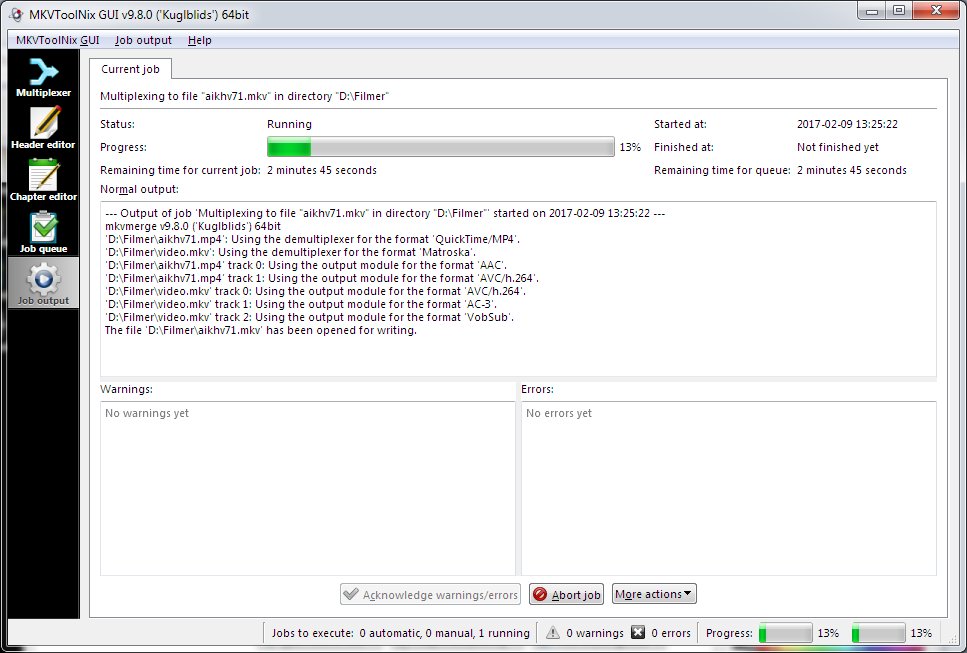
Well worth the $20 fee. It also allows the streaming of iPhoto and iTunes libraries to the Xbox 360. Connect360 installs in the Mac’s system preference pane and makes configuration very easy.
Just select the folder of movies you want to share in the preferences and fire up the 360. Then browse the network on the 360 and select the Mac as the source. Select the newly exported MP4 file and you will see all of the MKV HD goodness without the time and quality degradation associated by conventional transcoding.There is one more thing worth mentioning.
Despite the fact that we are well into the 21st century, it seems the Xbox 360 still cannot address media files larger than 4GB. Since HD files can easily tip that particular scale, it is necessary to split large MKV files into sub 4GB chunks prior to opening the file in QT7 for conversion. For splitting, I use MKVTools (Its shareware and works whether you decide to pay the $4.99 fee or not. Just open MKVTools and select the MKV file that needs splitting. Select the audio and video tracks you want to maintain then be sure to set Size (MB) option to something safe like 3700 and click split. MKVTools will slit the original file into as many separate files as necessary.
Then just open the split files in QT7 as described above and save them out as separate MP4 files.On paper, the entire process seems like a lot of steps. But is really goes quickly one the workflow is set.
And the conversion process takes less than an hour on even a mid level machine. Transcoding the same file via other methods could take 6-12 hours longer based on my tests (and produces lower quality results).—Steve. Smanke May 4, 2010Ed,Actually it does work. It was an optional install from the 10.6 install DVD. A lot of people did not install it because no one knew they needed it until after the fact.You can still install it from the Snow Leopard DVD.
Once it is installed, you will find it in the Utilities folder (/Applications/Utilities). It will be an app called QuickTime Player 7.You can still you the QT7 Pro serial in there to get access to the features not yet a part of QuickTime X.I hope that helps. This was a confusing and clumsy thing for Apple to do!. Smanke May 4, 2010Yeah, that was a pain. I just had a buddy ask me the same thing about QT7 last week.I had the same issue with MKV files, then I bought one of these:I love that box. It streams content from any sever on my LAN. It does MKV, and it keeps the surround sound (which the 360 loses making it only stereo).That WD box was inexpensive and its pull files from anywhere I want it to.
I just finished moving all of my MKV and Divx files to a NAS. The WD box can see the share on the LAN and stream the video right to the TV in HD.Worth looking at, if you are inclined.
No conversion necessary for MKV goodness!. Non sense complication August 2, 2012Umm streaming a video or ‘why make it simple when we can make it complicated’.The fact you still need to transcode (or call it however you want) the video and then split it is time consuming and a true lack of work from streaming compagnies. I used to use MKV2VOB on windows and it was a pain, half the mkv movies didn’t work and no subtitles were saved.Why on earth would Connect360 worry about a file size when the actual file is on a mac? And why won’t the mac just steam whatever the hell is shown on the screen or just steam a video as an external monitor, with same signal as hdmi output?For now it’s stick with plugin my macbook via hdmi.Unless for company can finally make a REAL streaming app through Wifi.Or is it too much to ask?.
2 thoughts on “ MKVToolNix v8.7.0 released”.The SSE2 incompatibility I posted about on the previous version is fixed in version 8.7.0. Sorry for not replying in the thread about version 8.6.1 after you posted the test builds, which also work I didn’t notice that it was fixed in a new MKVToolNix version until today.Anyway you fixed that problem, thank you, you are an excellent programmer, great work!
It is probably your excellent software which has helped make the Matroska container format so popular that and the superiority of the Matroska container format over all other multimedia container formats.